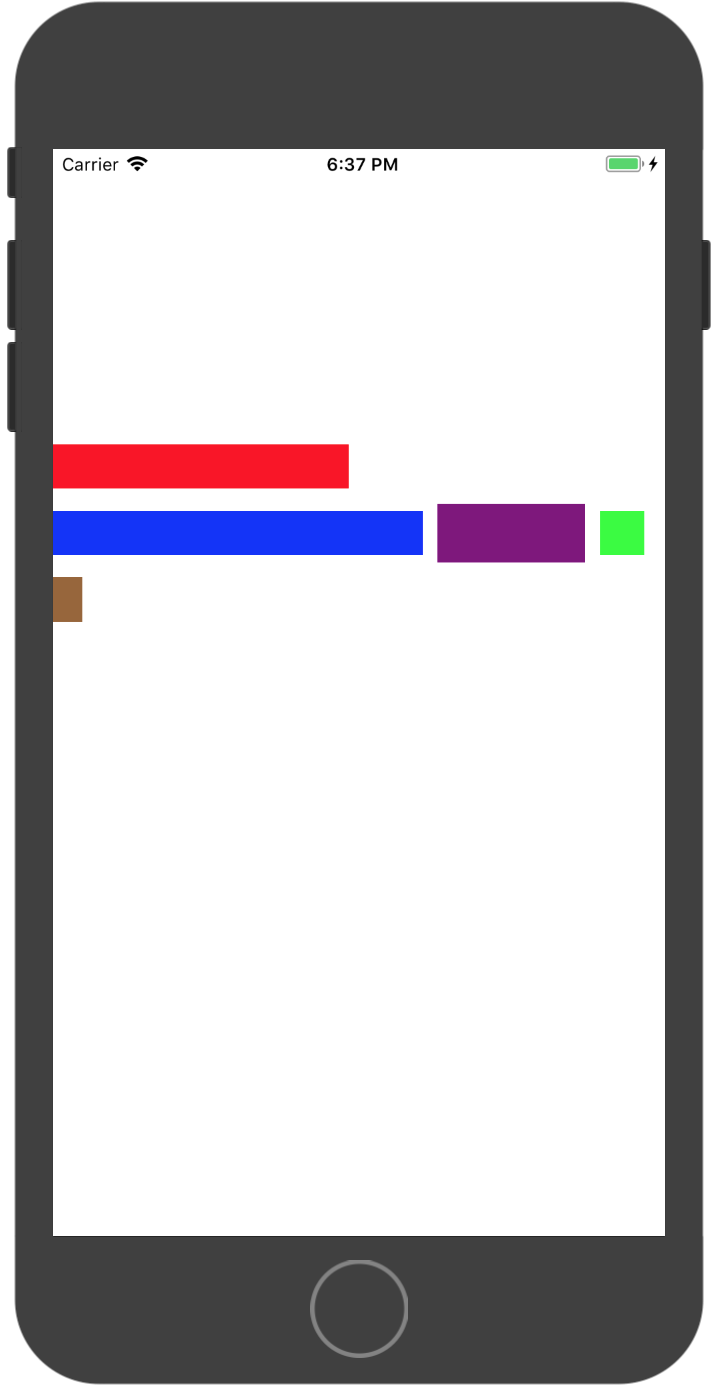UIToolbar is an useful control in UIKit. But after iOS 11 we need to add some compatible code to keep UI layout. Then I found UIStackView can be used as layout. However it doesn’t have some function like UIBarButtonSystemItemFlexibleSpace. So in order to create a container view supporting flexible space, I wrote YXStackView.
The github address is https://github.com/jacklandrin/YXStackView.
typedef enum {
YXStackViewItemStyleCustom,
YXStackViewItemStyleFlexibleSpace,
YXStackViewItemStyleFlexibleItem
}YXStackViewItemStyle;
@interface YXStackViewItem : NSObject
@property (nonatomic, strong) UIView *customView;
@property (nonatomic, assign) NSUInteger index;
@property (nonatomic, assign) YXStackViewItemStyle style;
@end
The class YXStackViewItem is model of item view in container, it likes UIBarButtonItem in UIToolbar. If the YXStackViewItemStyle is YXStackViewItemStyleFlexibleSpace, the customView will be nil. You can instantiate items based your requirement and set them into the YXStackView.
typedef enum {
YXStackViewAxisHorizontal,
YXStackViewAxisVertical
} YXStackViewAxis;
@interface YXStackView : UIView
@property (nonatomic, assign) YXStackViewAxis axis;
@property (nonatomic, assign) CGFloat spacing;
@property (nonatomic, assign) CGFloat columnSpacing;//When isAutoFitEdge is YES, it's avilable
@property (nonatomic, assign) BOOL reverse; //When isAutoFitEdge is NO, it's avilable
@property (nonatomic, strong) NSArray<YXStackViewItem*>* items;
@property (nonatomic, assign) BOOL isAutoFitEdge; //whether item is auto resizing with View,if over view edge stackView is multiline. If it's YES,YXStackViewItem doesn't support YXStackViewItemStyleFlexibleSpace and YXStackViewItemStyleFlexibleItem.
@end
The YXStackView supports horizontal & vertical two layout orientations, and whether reverse sorted items. isAutoFitEdge can control if multiline display, if it’s YES, the columnSpacing will be avilable. When layoutSubView is invoked, the items’ layout will be recoculated.
If you just use it to instead of UIToolbar, you can write like this:
YXStackView *toolbar = [[YXStackView alloc] initWithFrame:CGRectMake(0, 200, self.view.frame.size.width, 40)];
toolbar.spacing = 10.0;
toolbar.isAutoFitEdge = NO;
[self.view addSubview:toolbar];
UIView *view1 = [[UIView alloc] initWithFrame:CGRectMake(0, 0, 200, 30)];
view1.backgroundColor = [UIColor redColor];
YXStackViewItem *item1 = [[YXStackViewItem alloc] init];
item1.style = YXStackViewItemStyleCustom;
item1.customView = view1;
YXStackViewItem *space = [[YXStackViewItem alloc] init];
space.style = YXStackViewItemStyleFlexibleSpace;
UIView *view3 = [[UIView alloc] initWithFrame:CGRectMake(0, 0, 100, 40)];
view3.backgroundColor = [UIColor purpleColor];
YXStackViewItem *item3 = [[YXStackViewItem alloc] init];
item3.style = YXStackViewItemStyleCustom;
item3.customView = view3;
[toolbar setItems:@[item1,space,item3]];
and you will get this layout:
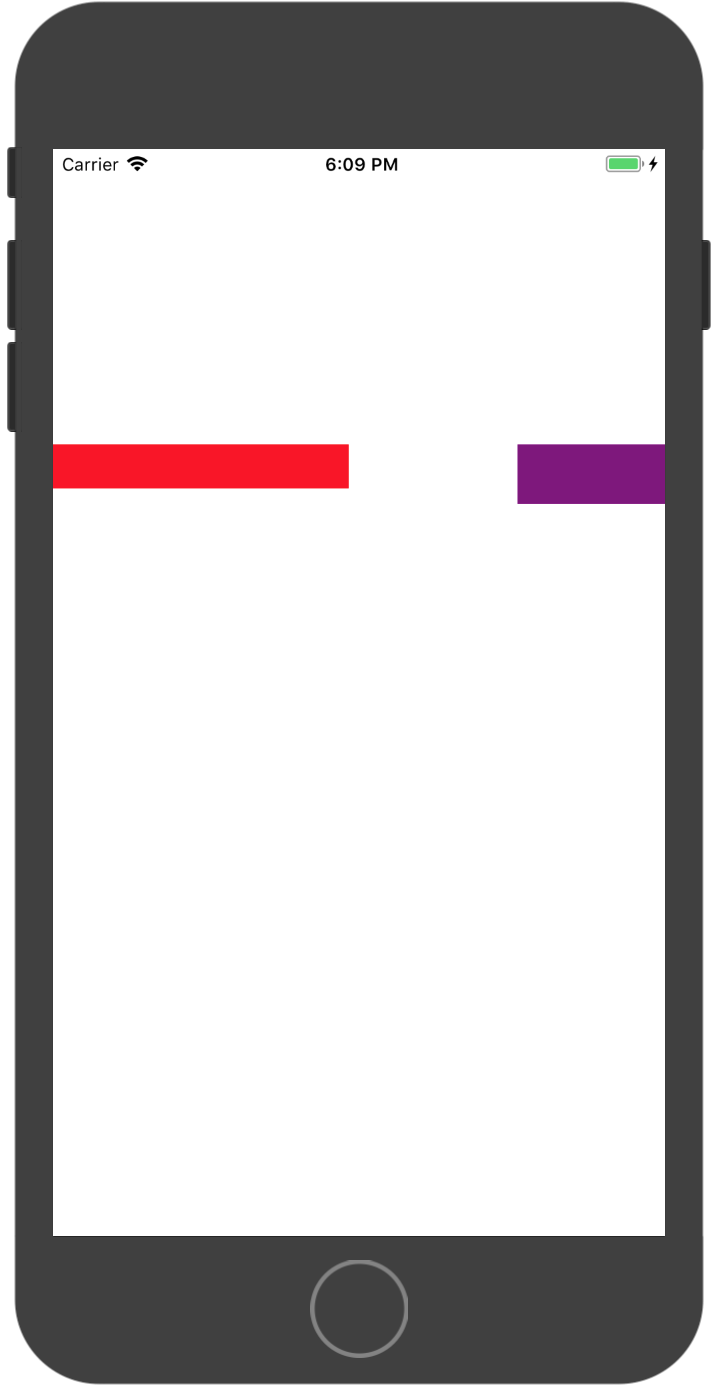
If else UIStackView mode:
YXStackView *toolbar = [[YXStackView alloc] initWithFrame:CGRectMake(0, 200, self.view.frame.size.width, 40)];
toolbar.spacing = 10.0;
toolbar.isAutoFitEdge = YES;
[self.view addSubview:toolbar];
UIView *view1 = [[UIView alloc] initWithFrame:CGRectMake(0, 0, 200, 30)];
view1.backgroundColor = [UIColor redColor];
YXStackViewItem *item1 = [[YXStackViewItem alloc] init];
item1.style = YXStackViewItemStyleCustom;
item1.customView = view1;
UIView *view2 = [[UIView alloc] initWithFrame:CGRectMake(0, 0, 250, 30)];
view2.backgroundColor = [UIColor blueColor];
YXStackViewItem *item2 = [[YXStackViewItem alloc] init];
item2.style = YXStackViewItemStyleCustom;
item2.customView = view2;
UIView *view3 = [[UIView alloc] initWithFrame:CGRectMake(0, 0, 100, 40)];
view3.backgroundColor = [UIColor purpleColor];
YXStackViewItem *item3 = [[YXStackViewItem alloc] init];
item3.style = YXStackViewItemStyleCustom;
item3.customView = view3;
UIView *view4 = [[UIView alloc] initWithFrame:CGRectMake(0, 0, 30, 30)];
view4.backgroundColor = [UIColor greenColor];
YXStackViewItem *item4 = [[YXStackViewItem alloc] init];
item4.style = YXStackViewItemStyleCustom;
item4.customView = view4;
UIView *view5 = [[UIView alloc] initWithFrame:CGRectMake(0, 0, 20, 30)];
view5.backgroundColor = [UIColor brownColor];
YXStackViewItem *item5 = [[YXStackViewItem alloc] init];
item5.style = YXStackViewItemStyleCustom;
item5.customView = view5;
toolbar.columnSpacing = 10;
[toolbar setItems:@[item1, item2, item3, item4, item5]];
and you will got :